Is Your Website Working for You? Must-Have Essentials for a WordPress Website
Your website. It’s the first impression potential customers and clients will have of your business. It is a reflection of your company — your values, your culture, your work, your personality. And it is much, much more than a “pretty face.”
But through our experiences with clients, we’ve learned that many businesses have one focus when it comes to their website: what does it look like? And while a beautiful, intuitive, informative website is essential, that front end will crumble if it isn’t supported by a robust, comprehensive, secure back end. It’s about setting your website — and your company — up for long-term success and to do that, your website must work efficiently on the back end.
What do you know about the functionality of your website? Do you have the freedom to easily make changes without damaging the structure of your site? Has your web developer customized every nook and cranny of your website to the point it is no longer intuitive and functional? Is it so complicated you have to turn to your developer to make even simple changes?
A well-built website will help make a seamless transition if and when you’re ready to move your website maintenance in-house, or it’s time to change agencies. We asked our own WordPress developer, Mark Ferguson, of Dallas Web Design Shop to shed some light on the essentials for a WordPress website.
Why should I choose WordPress over a different platform for my website?
WordPress is more than a blogging platform, it is a versatile content management system. WordPress powers a large percentage of websites on the internet. It has the largest user and developer base in the world, reducing development and support costs. It is flexible, functional, free to install and use, easy to learn and manage, search engine friendly and safe.
What are five must-have plugins for a WordPress site?
- WP-Rocket — Caching plugin that promises to speed up your WordPress website, increase traffic and conversions.
- Ithemes Security Pro — Security plugin to defend your WordPress website.
- Layer Slider — Premium multi-purpose animation platform.
- Gravity Forms — Trusted WordPress plugin for contact forms, email marketing, eCommerce and PayPal.
- Backup Buddy — Easily backup your WordPress website, restore or move WordPress to a new host or domain.
Why are these plugins essential?
It’s important to note that these plugins are not free, which is what WordPress is known for. However, we use these plugins because they are easy for both developers and clients to work with. They are also regularly updated, which increases their performance and improves features. Ensuring your website is as fast as possible, secure and backed up are all must haves for all companies.
How do I know if my WordPress site is secure?
To truly know your website is secure, you need to hire someone who has some knowledge of website security, or use a plugin like Ithemes Security Pro, although even that does not guarantee your server is secure. You should also ensure that your website is encrypted with an ssl certificate. When installed on a web server, the ssl certificate allows secure connections from a web server to a browser.
When choosing a WordPress template, what are the key factors I should consider?
Popularity, support and ease of use. Choose a theme that is mobile-responsive. While some themes are free, most well-designed and supported themes will cost you something to download and install on your website. Still, these costs are a drop in the bucket compared to what you’d spend for a fully customized website. Keep in mind that themes are built to make money and if they do not, they are often abandoned, leaving you with a theme that is no longer supported. We prefer to use the Avada theme which is one of the most versatile themes out there. This provides more assurance than many themes, that it won’t be abandoned.
Is your website working for you? Does it have the right security? Are you able to make the changes you need to make on your website? If you are ready for a cost-effective website that is both sleek and efficient without a lot of custom coding, contact us today. Everything we do is with the intent of making it easy, scalable and efficient for our clients.
Co-authored by Mark Ferguson, Dallas Web Design Shop


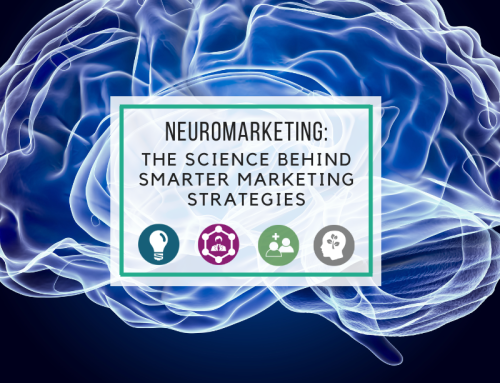


It’s hard to come by knowledgeable people on this topic, but
you seem like you know what you’re talking about! Thanks
I truly wanted to write a simple remark in order to express gratitude to you for all the awesome suggestions you are writing at this website. My long internet lookup has at the end of the day been honored with useful facts to talk about with my friends and classmates. I would express that we website visitors are unequivocally endowed to exist in a wonderful site with many awesome professionals with valuable concepts. I feel very privileged to have discovered your webpage and look forward to really more fun times reading here. Thanks a lot once more for all the details.